
loading...

Introduction
HDMI Port is used to connect TVs or monitors for digital audio and video transmission. DisplayPort(DP) is used for high-performance PC graphics cards and mobile devices support DisplayPort. DisplayPort also carry audio, USB, and other forms of data. In this article, we are going to compare the features of DP and HDMI.
History
Both HDMI and DisplayPort were designed with different applications in mind. HDMI originated in 2003, by companies involved in the home theater side of consumer electronics like Panasonic, Sony, and Philips. At the same time, Disney, Warner Bros and Fox universal studios worked with such companies to make devices with a connection that supported copy-protection.
On the other hand DisplayPort originated in 2008 and was designed specifically with computers in mind by VESA which is a consortium of PC and chip manufacturers, by companies like Intel, AMD, NVIDIA, Microsoft and Apple. DisplayPort essentially replaced VGA (Video Graphics Array) and DVI (Digital Visual Interface). It can be used to connect a video source to display devices. The use of packetized data transmission is found in DisplayPort which is a form of digital communication found in protocols like Ethernet, USB, and PCI Express. The packetized data is found in HDMI as well but the Data packets in DP allow it to be extensible, meaning more features can be added over time without significant changes to the physical interface. Hence, DisplayPort has been ahead of HDMI in terms of performance for a long time.
For instance, DP1.2 which was released in 2010 supported 4k resolution at 60HZ. Meanwhile, HDMI 1.4 only supported 4k resolution at 30hz. This in turn, means that anyone with a powerful GPU, had to be careful with the use of these different connectors like HDMI 1.2 and HDMI 1.4 because DisplayPort supported features that HDMI lacked, like VESA Adaptive Sync and AMD Free Sync. HDMI older versions like HDMI 1.1,1.2,1.3, and 1.4 do not support variable refresh rate.
Similarly, because of its potential use in High Dynamic Range (HDR) content creation and entertainment, DisplayPort, from its initial release, delivers digital content at resolutions comparable to Ultra HD, at higher bit depths and with the highest refresh rates available from a single A/V connector.

Figure 1: DisplayPort Connector
DisplayPort Technical Specifications:
The most commonly used port of DisplayPort is DP v1.4, which has a 20-pin external connector that supports 4 different data rates per lane, i.e., 1.62Gbit/s, 2.7Gbit/s, 5.4Gbit/s, 8.1Gbit/s These data rates can be achieved on 1, 2, or 4 lanes, which provides the effective total of 5.184Gbit/s, 8.64Gbit/s, 17.28Gbit/s, 25.92Gbit/s (for 4-lane link). DP1.4 also supports 2 or 720 Mbit/s (effectively 1 or 576 Mbit/s) for the auxiliary channel for reading/writing registers for understanding display capabilities and training. DP 2.0 provides an effective bandwidth of up to 77.37 Gbit/s(for 4 lanes).
Along with these, it also supports display stream compression and HDR 10 (High Dynamic Range) color space support. Because of this DisplayPort 1.4 can now support 8K UHD (7680 × 4320) at 60 Hz or 4K UHD (3840 × 2160) at 120 Hz with 30 bit/px RGB color and HDR.
Displayport1.4 can be used to transmit audio and video simultaneously, although each can be transmitted without the other. The video signal path ranges from six to sixteen bits per color channel. Along with this, support of up to 32 inline audio channels was also added. A bidirectional, half-duplex auxiliary channel is available to carry device management and device control data for the main link, such as VESA EDID, MCCS, and DPMS standards. The supported video formats are compatible with CTA, DMT and CVT standards.
Current Scenario
Now, in 2022, both HDMI and DisplayPort are as impressive as they can get. They both support all the flavors of HDR, lossless audio and sky-high resolutions.
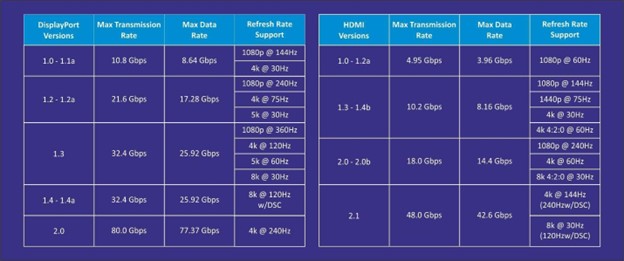
Figure 2: DisplayPort vs HDMI Comparison of all versions
HDMI 2.1 provides 10k 120Hz as a max resolution and refresh rate and DisplayPort 2.0 provides 16k 60Hz and 10k at 80Hz.
So, are HDMI and DisplayPort meaningfully differentiated other than connector? In technical terms and application terms, the answer would be “yes”.
Comparison between DisplayPort and HDMI
The DisplayPort protocol is based on small data packets known as micro packets, which can embed the clock signal in the data stream, allowing higher resolution using fewer pins. This is in contrast to legacy standards like HDMI1.4 and HDMI2.0, which transmit a clock signal with each output.
1. Supported Resolutions
The maximum transfer data rate of HDMI 2.1 is supported at around 48 Gbps, and for DisplayPort1.4 around up to 32.4 Gbps and DisplayPort 2.0 around up to 80 Gbps. HDMI 2.1 supports 8K resolution at 60hz refresh rate and DisplayPort1.4 supports 8K resolution at 60hz and DisplayPort2.0 supports 8k resolution at 75hz and also supports 10k or 16k resolution at 60hz with DSC enabled.
2. USB-C
HDMI supports USB-C but requires a more complex cable. Type-C supports DisplayPort data in Alt Mode and Type C also allows USB data to be sent over the same cable, so if your monitor has built-in USB ports, you can drive the DisplayPort data and the USB ports data with a single cable.
3. Variable Refresh Rate (VRR)
HDMI Supports only Free Sync and DisplayPort Supports both Free Sync and G-Sync.
G-Sync - G-Sync is a technology developed by NVIDIA. G-Sync synchronizes a user’s display to a device’s graphics card output, leading to smoother performance, especially with gaming. G-Sync ensures that when the GPU speed is out of sync with the monitor refresh rate, the graphics card adjusts its output rate. G-Sync technology uses for the elimination of screen tearing
Considering a situation where you want to use NVIDIA’s full implementation of GSYNC, then DisplayPort is necessary since GSYNC is only supported on units that have DisplayPort connectors. DisplayPort also supports VESA’s Adaptive Sync Certification Program, which essentially confirms whether the monitor’s variable refresh rate technology will work reliably across a wide range of frame rates.
HDMI does support variable refresh rate(VRR) but that would only provide minor protection against screen tearing.
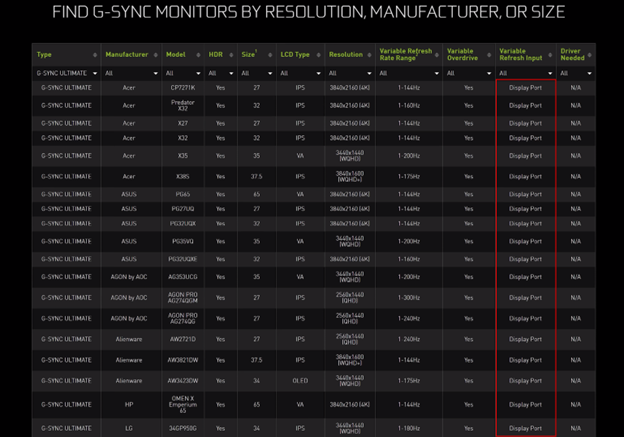
Figure 3: NVIDIA GSYNC compatibility
A basic comparison of bitrate and refresh rate for various resolutions between DisplayPort and HDMI variants can be seen in the following table:
Theoretical maximum refresh rates (assuming 8-bit color, uncompressed, rounded to nearest 120Hz above 144)
|
|
720p |
1080p |
1440p |
2160p |
4320p |
~Bitrate (Gbps) |
|
DP 1.4 |
1080Hz |
480Hz |
240Hz |
120Hz |
30Hz |
32.4 |
|
DP 2.0 |
1080hz |
480hz |
240hz |
240hz |
75hz |
80.0 |
|
HDMI 1.0 |
120Hz |
60Hz |
30Hz |
N/A |
N/A |
4.9 |
|
HDMI 1.1 |
120Hz |
60Hz |
30Hz |
N/A |
N/A |
4.9 |
|
HDMI 1.2 |
120Hz |
60Hz |
30Hz |
N/A |
N/A |
4.9 |
|
HDMI 1.3 |
240Hz |
120Hz |
60Hz |
30Hz |
N/A |
10.2 |
|
HDMI 1.4 |
240Hz |
120Hz |
60Hz |
30Hz |
N/A |
10.2 |
|
HDMI 2.0 |
480Hz |
240Hz |
144Hz |
60Hz |
N/A |
18.0 |
|
HDMI 2.1 |
1560Hz |
720Hz |
360Hz |
120Hz |
30Hz |
48.0 |
Table 1 DP vs Versions of HDMI
4. Multi-Stream Transport (MST)
DisplayPort also allows multiple video streams to go through a single cable. Therefore, the DisplayPort cable can relatively transmit multiple audio/video stream data at the same time. This allows the DPRX sink to receive multiple streams at a time which in turn permits the use of interoperable connectors. Hence, DisplayPort cables achieve higher bandwidth(up to 80 Gbit/s) than HDMI cables(up to 48Gbit/s). This gives an advantage when you want to connect multiple monitors to your computer. DisplayPort also supports daisy chaining, which allows you to connect multiple displays to one port as long as those monitors have a passthrough port. This is useful when multiple displays are used for applications like photo editing. DisplayPort drives four daisy-chained displays and HDMI can drive two.
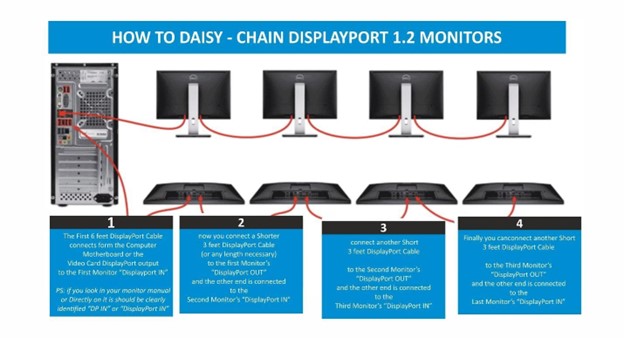
Figure 4: DisplayPort daisy chaining
Even though HDMI cannot carry more than 1 video signal, it has something known as Audio Return Channel (ARC), so using HDMI can cut down on cable clutter because ARC sends audio signals back down on the same HDMI cable and which allows user to do interesting things like adjusting volume of connected speakers with a single TV remote. Because there is availability of wireless audio options, this feature is not widely used in PCs.
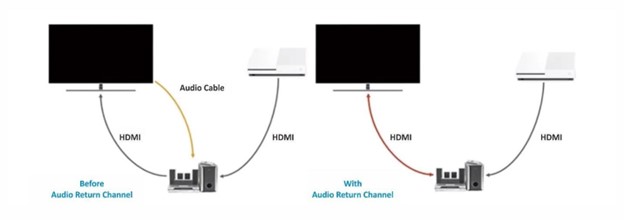
Figure 5: Audio Return Channel (HDMI)
DisplayPort Connectors and Applications
One of the features of DisplayPort is that it can connect multiple screens at high resolutions and refresh rates on a single cable. This is ideal for Virtual and Augmented Reality applications, high-performance gaming setups, and the entertainment platforms of the future.
Interoperability features are found in DisplayPort since it is designed to recognize and support HDMI devices through conversion cables. It does this for other earlier video interfaces such as DVI and VGA. DisplayPort-to-HDMI protocol converters with a native DisplayPort Plug or USB-C plug are available in the market. Some USB docking stations have built-in DisplayPort to HDMI converters for HDMI output.USB4 version-1 supports DisplayPort1.4 tunneling and USB4 version-2 supports DisplayPort 2.0 and DisplayPort 2.1 Tunnelling.
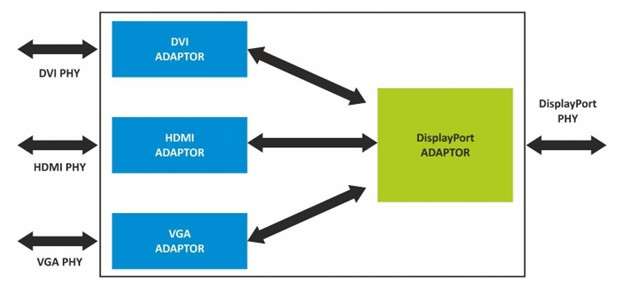
Figure 6: Protocol conversion bridge with connectivity option for DVI/HDMI/VGA with DisplayPort
Conclusion
DisplayPort and HDMI both have very similar performance, but they each have their advantages and disadvantages. HDMI is supported on more devices, but DisplayPort, which was designed for High-performance PC graphics cards and mobile devices, has a few technical advantages. All Tv, monitors and Display devices have the support of USB ports and DisplayPort can work well through that as well.
The simplicity provided by DisplayPort along with the practically achievable high performance makes DisplayPort the global standard in PC monitors and embedded displays. HDMI has a reasonable royalty rate and on the other hand, DisplayPort is a royalty-free product.
|
Feature Name |
DisplayPort |
HDMI |
|
Data Rate |
Upto 80Gbps |
Upto 48 Gbps |
|
Supported Resolutions |
DisplayPort1.4 supports 8K resolution at 60hz and DisplayPort2.0 supports 8k resolution at 75hz and also supports 10k or 16k resolution at 60hz with DSC enabled. |
4K and 8K Resolution, a range of other resolutions are supported including 5K and 10K for commercial AV, industrial, and specialty usages. |
|
USB-C Support |
Yes |
Yes |
|
Free-Sync Support |
Yes |
Yes |
|
G-Sync Support |
Yes |
No |
|
USB4 Support |
DisplayPort Tunnelling supported by USB4 |
HDMI Tunnelling is not supported by USB4 |
|
MULTI-STREAM TRANSPORT (MST) Support |
Supported |
Not supported |