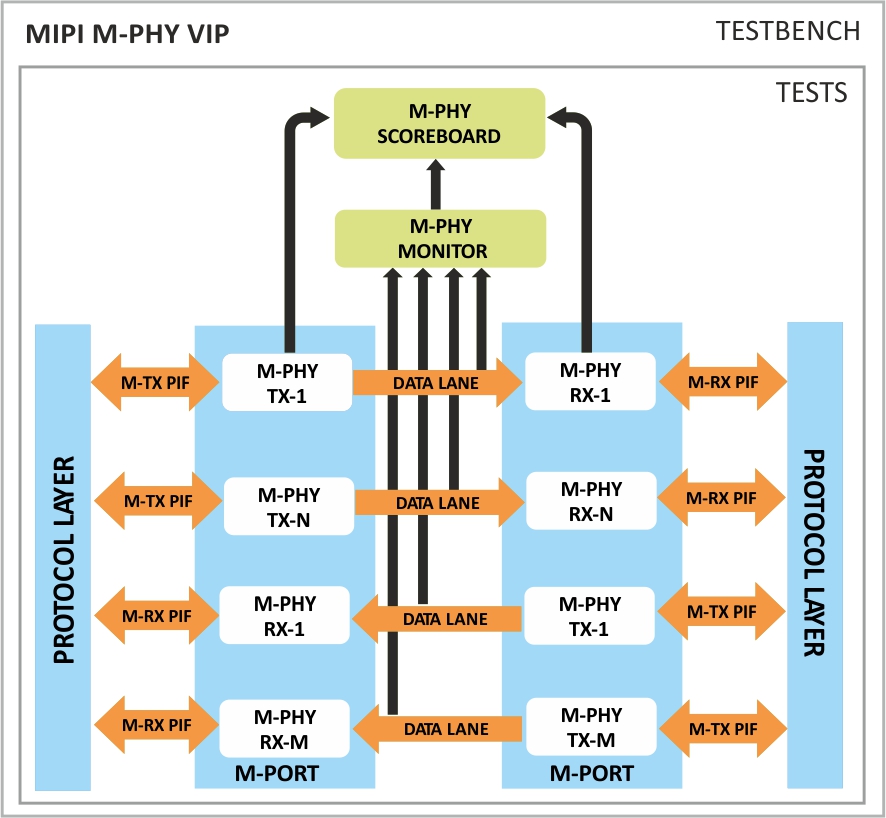MIPI M-PHY Verification IP
Truechip's MIPI M-PHY Verification IP provides an effective & efficient way to verify the components interfacing with MIPI M-PHY interface of an IP or SoC. Truechip's MIPI M-PHY VIP is fully compliant with MIPI Alliance Specification for M-PHY Version 5.0. This VIP is a light weight VIP with easy plug-and-play interface so that there is no hit on the design cycle time.
Key Benefits
- Available in native System Verilog (UVM/OVM/VMM) and Verilog
- Unique development methodology to ensure the highest levels of quality
- 24X5 customer support
- Unique and customizable licensing models
- Exhaustive set of assertions and coverage points with connectivity examples for all the components
- Consistency of interface, installation, operation, and documentation across all our VIPs
- Provide complete solutions and easy integration in IP and SoC environment
Features
- Compliant to MIPI M-PHY Version 5.0
- Supports two SUB-LINKs with configurable number of LANEs in each
- Supports high speed and low speed modes for all modules
- Supports HS-BURST with all HS-GEARs, HS-G1 to HS-G3 in HS-MODE
- Supports both data rate series, RATE A-series and RATE B-series in HS-MODE
- Supports both Type-I MODULE and Type-II MODULE in LS-MODE
- Supports PWM-signaling with all PWM-Gears, PWM-G0 to PWM-G7 in Type-I MODULE of LS-MODE
- Supports NRZ-Signaling in Type-II MODULE of LS-MODE
- Supports RMMI protocol Interface at all interface widths
- Supports 8b10b encoding in M-TX and decoding in M-RX
- Supports bypassing of 8b10b encoding and decoding
- Supports callbacks in M-TX and M-RX
- Supports wide variety of Error Injections
- Supports real time exhaustive protocol checks in Monitor
- Supports assertions for protocol checks
- Supports coverage of various scenarios and state transitions
Deliverables
- MIPI M-PHY TX/RX BFM/Agent
- MIPI M-PHY Monitor and Scoreboard
- Test environment and Test Suite-
- Basic and Directed Protocol Tests
- Random Tests
- Error Scenario Tests
- Assertions & Cover Point Tests
- User Test Suite
- Integration Guide, User Manual, and Release Note