
loading...

eMMC is one of the most common storage media available inside many products in the market. “eMMC” itself stands for “Embedded Multi Media Card”. It is a successor of the previously popular MMC storage. Although MMC had its moment in the spotlight for a while, it eventually died due to competition from faster and more durable storage options like the Flash, USB Verification IP, NVME SSD, and so on.
So, the question is, why is it that we still hear “eMMC” being mentioned in the market? When in fact its predecessor “MMC”, which is basically the same as eMMC, is no more a competition? The answer is quite simple if we do a thorough comparison of the performance, feature, and cost analysis of eMMC with the other popular storage media. This will help us understand why the product manufacturer still today chooses to give eMMC a go even when as a consumer it seems to us, unnecessary.
eMMC storage is a primary source of reliable and fast flash storage. Ideally, we see these cards being used in mobile phones, game consoles, handheld tablets, and more. It Is also possible to see eMMC in smart TVs and refrigerators.
Some of the selling products have been using eMMC for a long time. One example is Raspberry Pi’s CM4 (Compute Module 4), which is a popular choice for people building low-cost and high-performance IoT applications. The only difference between eMMC and MMC is that MMC is a removable storage while eMMC is soldered down.
.jpg)
.jpg)
.jpg)
Nokia 7 (Mobile phone) Raspberry Pi (IoT) Valve Steam Deck (Gaming)
Figure 1: Products using eMMC
eMMC is a parallel protocol that utilizes low clock speed and parallel data buses to transfer large amounts of data at the same time. Architecturally, it looks like the following block at its peak performance, an 8-bit DATA bus, and a 1-bit CMD (command) bus.
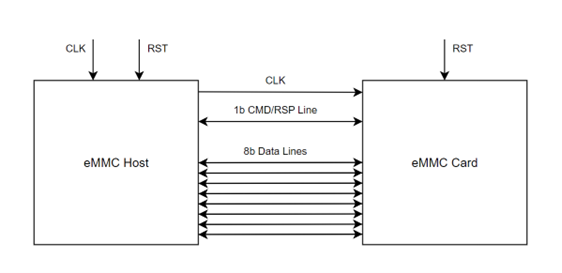
Figure 2: eMMC Architecture
The below table provides eMMC features.
Table 1: eMMC Features
|
Features |
Description |
|
High clock frequency |
This is the reference clock frequency for the device (Up to 200 MHz) |
|
Parallel data transfer support |
The number of pins over which data is sent parallelly on one clock (4-bit and 8-bit transfer support) |
|
Memory sanitizing functionality |
Cleaning and removing data from a given sector location without any possibility of recovering the information |
|
Protection methods in case of power failure |
This feature ensures ways in which the data is not lost from sectors in case of a sudden power failure |
|
Sleep Mode (for power saving) |
The device is capable of entering sleep without entirely losing power and ensuring it is still passively active |
|
Other Notable Features |
Description |
|
High Priority Interrupts |
These interrupts exist to provide access to subroutines for certain interrupt situations |
|
Background Operations |
The device has the capability to run/queue background operations while the protocol interface is active with another task |
|
Caches |
Data caching is done to reduce data retrieval time from the NAND memory connected to the device |
|
Package Case Temperature Detection |
An in-built feature that enables package temperature detection by the device itself |
|
Partitioning & Enhanced Memory Region |
The device has the ability to manage and reconfigure the partitions of the normal and enhanced memory |
|
Command Queuing |
Various commands can be queued for execution by the host |
eMMC IC Power Consumption Analysis
According to the JESD84-B51 specification, the eMMC chip can very well run under a Watt. But more efficient and power-friendly devices have been in production. Samsung, SanDisk, and Micron, all produce one of the most power-efficient eMMC chips.
Table 2: eMMC Chip Power Consumption
|
Samsung |
SanDisk |
Micron |
|
0.5 Watt[11] |
~0.25 Watt[12] |
~0.28 Watt[13] |
eMMC IC Reliability Analysis
It is difficult to compare the wear life of an eMMC storage device based on the manufacturer. This is because it heavily depends on the use case rather than the organization which manufactured the device. With that in mind following is a table describing the wear lifetimes of an average eMMC card depending on the number of writes that are happening on the device on an average per day.
Assume that the eMMC device has a storage of 16GB with 3K erase/write per cycle.
Table 3: eMMC IC Reliability
|
Daily Writes |
16GB |
32GB |
64GB |
|
Usage Class |
Light |
Medium |
Heavy |
|
Estimated Lifetime |
10 Years |
~5 Years |
~1.5 Years |
Note: Although the lifetime of an eMMC device seems to shrink with usage, it is an understandable value considering the efficiency of eMMC protocol and the number of writes that we see during a heavy-use situation. Ultimately, this has been a factor for moving onto a completely new protocol when it comes to a storage that will be used in applications like high-performance computing and server farms.
Note: According to our estimates, an average mobile phone user has an approximate screen time of 3 hours per day. After taking moderate usage into consideration, which include watching videos/photos and simply browsing applications, the approximate reads can be estimated at 16-32GB per day. The write cycles are considerably low since no new information is being created/written onto the device memory ( unless user takes picture or captures videos ).
Other factors affecting the lifetime of the device are:
1. Environment (Temperature, pressure, pH of the surrounding)
2. Total available size of the eMMC storage and how evenly is it being utilized
3. Write patterns
4. How heavily are the other features of the card being utilized
5. The build quality of third-party adapters can also affect the lifetime
There are many alternatives to the eMMC storage device in the market, but out of all the following are the most commonly used alternatives.
SD or Secure Digital is an industry-standard memory storage protocol that has been now for well over two decades. Almost every handheld, laptop, and IoT device has the SD memory storage option available in it. While SD has remained a strong standard for so many years, there have been numerous modifications and changes in the spec to support faster access speeds and other features.
Some of the variants of SD cards have been given below:

Figure 3: SD Cards
Following is a list of all major SD revisions released to date
Besides these, we have different flavors of SD based on the use cases. Some of them are SDHC, SDXC, SDUC, and so on.
UHS stands for Ultra High Speed which in essence is an upgrade to the parallel protocol of SD. UHS creates a wrapper for SD in such a way that now SD transactions happen not parallelly, but in a serial manner. Since the device uses the serial mode of transferring data, the rates of transfer are magnitudes greater than that of parallel SD. Additionally, this mode of transfer supports layered architecture which further adds new features making UHS a suitable option for data storage.
UHS cards are mostly preferred when faster data transfer rates are necessary, for example for 4K videography or high-definition photography.
So far there have been two versions of UHS;
UHS-I and UHS-II.
.png)
Figure 4: UHS
Non-Volatile Memory Express, in-short NVMe is the successor of the most versatile storage application protocol, which is PCIe ( although PCIe is used for many other applications ). NVMe was introduced as a storage option that benefited from the existing features of PCIe. The primary reason why PCIe was not used directly, is because it is an application protocol that provides high data rates to support an application-oriented endpoint. It does not directly support features that make integration of memory easy. Hence, NVMe stepped in with its large set of features which make it suitable to build storage chips that utilize PCIe’s data rates but for storage access.
NVMe is most popular in the handhelds and Ultrabook market where ideally eMMC and other low-space storage options are not preferred.
NVMe has versions based on the PCIe Generation that are interfaced with it.

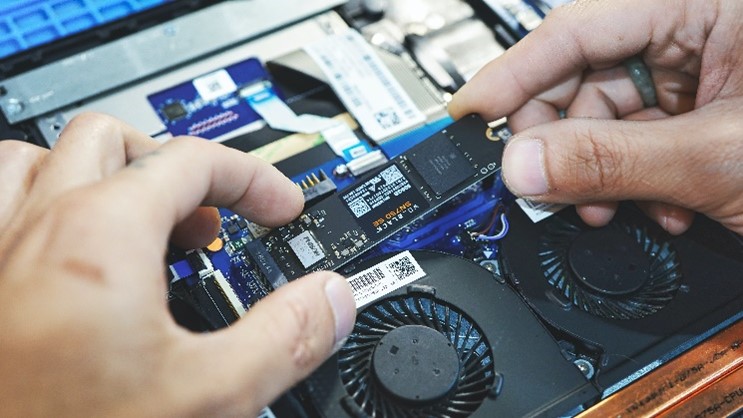
Figure 5: NVMe
UFS stands for Universal Flash Storage, and this is the most commonly used storage option in the mobile industry. Most of the flagship mobile devices today will come with UFS, unlike the previously popular eMMC. But this is due to the extremely high data rates that the protocols support. It is similar to the UHS protocol but, the information transfer mechanism along with its additional features make it a very good option for commercial use. The only downside is that UFS storage is still significantly expensive compared to UHS, which is why eMMC is still an ongoing trend for mid-range devices.
One can find UFS in any of the flagship phones from any large handheld provider like Samsung, OnePlus, Google, and so on.
UFS has four versions so far; 1.0, 2.0, 3.0 and 4.0

Figure 6: UFS (Integrated Device – Google Nexus)
Table 4: Sequential Write Comparison
|
Protocol |
Speed |
Description |
|
SD |
Up to 10 MB/s |
Class2 – Class10 (Pure SD)[9] |
|
UHS |
Up to 260 MB/s |
UHS-1 & UHS-2[7] |
|
NVMe M.2 |
~5 GB/s |
PCIe Gen 4 NVMe M.2[3] |
|
UFS |
~2.8 GB/s |
UFS 4.0[1] |
|
eMMC |
~125 MB/s |
Version 5.1[5] |
Note: The data rates/speeds here represent the amount of data written into memory per second.
Table 5: Sequential Read Comparison
|
Protocol |
Speed |
Description |
|
SD |
Up to ~80 MB/s |
Class2 – Class10 (Pure SD)[10] |
|
UHS |
Up to 300 MB/s |
UHS-1 & UHS-2[8] |
|
NVMe M.2 |
~7 GB/s |
PCIe Gen 4 NVMe M.2[4] |
|
UFS |
~4.2 GB/s |
UFS 4.0[2] |
|
eMMC |
~350 MB/s |
Version 5.1[6] |
Note: UHS is an upgraded variant of the old SD protocol.
Table 6: eMMC NAND Cost
|
Capacity |
Per Chip Cost |
Volume Cost (250+ ) |
Cost/GB |
|
32GB, Micron, 200MHz |
$10.91/chip |
$8.33/chip |
$0.26 |
|
64GB, Micron, 200MHz |
$31.01/chip |
$23.11/chip |
$0.72 |
|
128GB, Micron, 200MHz |
$50.46/chip |
$40.88/chip |
$0.31 |
Table 7: UFS NAND Cost
|
Capacity |
Per Chip Cost |
Volume Cost (250+ ) |
Cost/GB |
|
64GB, Micron, 1GHz |
NA |
~$32.42 |
$0.50 |
|
128GB, Micron, 1GHz |
NA |
$45.66 |
$0.35 |
|
256GB, Micron, 1GHz |
NA |
$92.58 |
$0.36 |
Table 8: NVMe NAND Cost
|
Capacity |
Per Chip Cost |
Volume Cost (250+ ) |
Cost/GB |
|
64GB, Micron |
NA |
$66.56 |
$1.04 |
|
128GB, Micron |
NA |
$89.72 |
$0.70 |
|
256GB, Micron |
NA |
$154.32 |
$0.60 |
Note: All the above cost estimates have been retrieved from https://www.mouser.in
Conclusion
After going through all aspects of the storage options in the market and the performance metrics of the eMMC protocol, we can clearly say that eMMC is in fact still a good storage option if your goal is to have an affordable GB/$ value. Especially if we want something that has a long lifespan with sufficient data rates.
So, we come to the point that the above-mentioned comparisons are precisely why eMMC will stick around longer than most of the storage options because ultimately an average consumer still looks for pocket-friendly storage options, which can get the job done. Not many people require faster data transfers or complex additional features which newer storage options provide. Instead, today’s consumer wants cheap, large, and durable storage media. And this is something that eMMC still delivers and will continue to do so for a long time to come.
Created by:
Truechip VIP Team (eMMC Team)