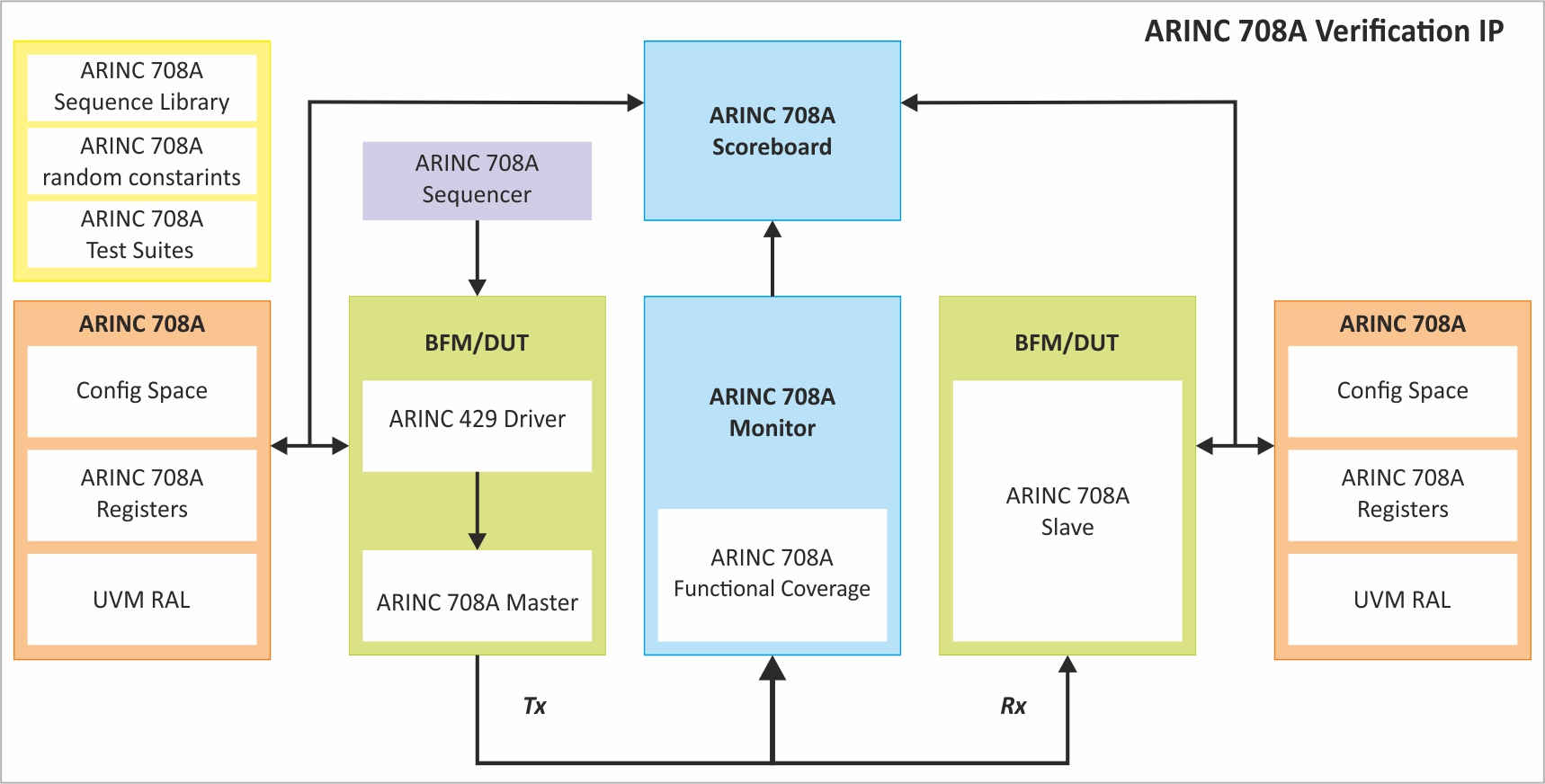ARINC 708A Verification IP
Truechip's ARINC 708A Verification IP provides an effective & efficient way to verify the Avionics components of an IP or SoC. Truechip's VIP is fully compliant with ARINC 708A Specification version 1.0. The VIP is lightweight with easy plug-and-play components so that there is no hit on the design cycle time.
Key Benefits
- Available in native System Verilog (UVM/OVM/VMM) and Verilog
- Unique development methodology to ensure the highest levels of quality
- Availability of Compliance & Regression Test Suites
- 24X5 customer support
- Unique and customizable licensing models
- Exhaustive set of assertions and coverage points with connectivity examples for all the components
- Consistency of interface, installation, operation, and documentation across all our VIPs
- Provide complete solutions and easy integration in IP and SoC environment
Features
- Available in Verilog, System Verilog, and UVM.
- Control Word information can be user-configurable / Random. (Protected By parity).
- Data word header will be according to the 270 271 label Frame received from Control Word.
- Support for Hazards, Faults, and Errors.
- Error response types supported.
- Supports different memory update Mode Configurations.
- Supports a wide variety of error injection scenarios.
- Supports continuous or non-continuous transactions.
- Callbacks in Master for various events.
- Control Word is transmitted using ARINC 429 Protocol while Data Word using ARINC 708 / 708A.
- Control Words Support 270, 271 Labels Frame Format.
- Data Words Supports Label 055 Octal
Deliverables
- ARINC 708A Tx/Rx/BFM/Agent
- ARINC 708A Monitor
- ARINC 708A Scoreboard
- Testbench Configurations
- Test Suite (Available in Source code)
- Basic and Directed Protocol Tests
- Random Tests
- Error Scenario Tests Assertions & Cover Point Tests
- Integration Guide, User Manual, and Release Notes